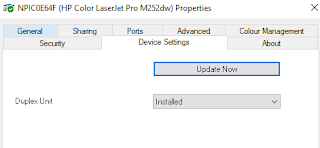Laptop hard drive upgrade - moving to SSD
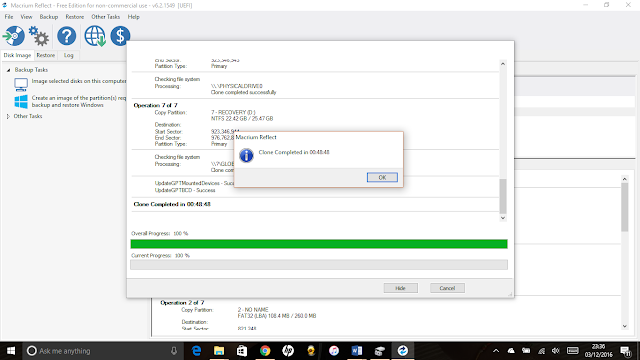
My daughter's 'not that old' HP Pavilion laptop has been running like a dog since upgrading to Windows 10. Windows 10 seems to rely heavily on disk I/O and the machine was permanently at 100% disk in task manager. Replacing the 500GB HDD with an SSD was going to cost <£100 so I thought I'd give it a go. Certainly cheaper than buying a new laptop. I ordered an MX300 from Crucial that also comes with a software licence for Acronis True Image. I also ordered a USB 3.0 to 2.5 Inch SATA hard drive adapter to allow me to clone the disk first. I wasn't about to reinstall Windows or go through some involved restore process. When everything had a arrived I set about cloning the hard disk using Acronis True Image software that Crucial provided a link/key to. Perhaps I misunderstood the documentation, but I couldn't get cloning to work. Acronis's software requires you to reboot in order to kick off the clone process but every time I rebooted it just came back u...