Laptop hard drive upgrade - moving to SSD
My daughter's 'not that old' HP Pavilion laptop has been running like a dog since upgrading to Windows 10. Windows 10 seems to rely heavily on disk I/O and the machine was permanently at 100% disk in task manager. Replacing the 500GB HDD with an SSD was going to cost <£100 so I thought I'd give it a go. Certainly cheaper than buying a new laptop.
I ordered an MX300 from Crucial that also comes with a software licence for Acronis True Image. I also ordered a USB 3.0 to 2.5 Inch SATA hard drive adapter to allow me to clone the disk first. I wasn't about to reinstall Windows or go through some involved restore process.
When everything had a arrived I set about cloning the hard disk using Acronis True Image software that Crucial provided a link/key to. Perhaps I misunderstood the documentation, but I couldn't get cloning to work. Acronis's software requires you to reboot in order to kick off the clone process but every time I rebooted it just came back up in Windows and did nothing. I hunted around for a few hours trying to work out what was going wrong including going down a few 'turn off secure booting' and 'cloning won't be reliable' rabbit holes. I was about to go through the painful process of creating a separate bootable USB drive to run the clone from when I came across this excellent guide on CNet - Upgrade to an SSD: The best way to make your computer feel like new.
I ditched Acronis and installed Macrium Reflect Free as recommended and was able to clone the hard disk from within Windows. An hour later I had everything cloned to the SSD. Amazing, so glad I didn't waste any more time with Acronis.
It was then a case of physically swapping out the old drive and replacing it with the SSD. They don't make that easy these days but HP's product manual actually had some great instructions on how to remove the keyboard, top cover and hard drive. My main moment of concern was on how to remove the keyboard ribbon. YouTube to the rescue with a nice example of how to release a ZIF connector.
SSD replaced and laptop put back together, amazingly no screws or parts left over, it was time to boot up. Some of the articles I'd read about cloning whilst going down the Acronis related rabbit hole led me to have low expectations at this point. However, amazingly the machine booted first time. The only problem was it was so fast I thought something must have gone wrong.
After a bit more playing around things became a little less rosy. The machine was hanging regularly and I was having to do a reboot to continue. I'd love to be able to say how I fixed this but I wasn't in the mood for disciplined troubleshooting and therefore did a number of things in parallel. These included:
- Removing all Acronis software and services (annoyed that it installed these services in the first place)
- Installed Crucial Storage Executive - upgraded drive firmware and followed other performance enhancement advice from within the app
- Saw Intel Rapid Storage Service was throwing errors in the event log - disabled this as a service
- At some point during these changes the machine forced a repair of the filesystem
With all these in place the machine now seems to be stable and is SO MUCH FASTER. They really shouldn't be selling Windows 10 machines with anything other than SSDs these days.
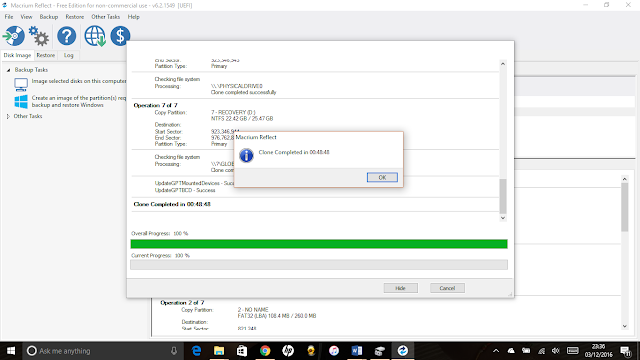
Comments