HP printers, iMacs and WiFi
Do you have problems printing to an HP printer over WiFi from your OSX / Mac device? I've seen this a couple of times now: at home and also at my parents' house. Different machines, different printers but very similar symptoms (a year or so apart). In both cases the symptoms were slow/unusable printing as soon as documents were more than plain text and in some cases the print failing altogether. The problem seems to stem from the default airprint driver that your OSX device will helpfully install for you. You need to change this to the device specific driver as per the below instructions:
- Click the Apple icon on your Menu Bar.
- Select System Preferences.
- Select Printers and Scanners.
- Select your printer and then press the (-) button at the bottom of the list to remove it.
- Select the (+) and click Add Printers and Scanners. (NOTE: Do not select the printer from the list of Nearby printers as this will often automatically use the AirPrint driver)
- Select your printer (the one that shows Bonjour Multifunction under "Kind").
- At the bottom of the window under Use: does it say AirPrint? If so, click the drop down and you should see a specific driver for the printer. Click Add.
- Try printing an image again, all should be fine.....
From <https://h30434.www3.hp.com/t5/LaserJet-Printing/HP-LaserJet-P1102w-prints-EXTREMELY-slow-over-Wi-Fi/td-p/5140996>
Update - 11th December 2016
I had problems getting an HP M252dw printer to automatically duplex when a Windows machine printed to it - kept trying to manually duplex. Turns out you need to manually tell Windows that a duplex unit is installed as shown in this YouTube video - https://www.youtube.com/watch?v=vRZrAb4JDPY
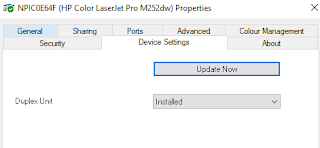
Comments